You can rent bicycles. It is best to choose electric models: the speed is higher (up to 20 km/h) and your legs are less tired in the evening. However, the pleasure is not cheap, about 25 € per day. But there is a great way to use the service for free by downloading the mobile app.
In the article I will describe all the advantages of the service and give step-by-step instructions on how to save money on renting a bike in Barcelona.
How to rent a bike in Barcelona
Locals use Viubicing’s red bikes for short bike rentals, but this bikeshare is not available to tourists. You must have Spanish residency, a local TIN and pay an annual subscription fee.

However, tourists can use Scoot’s service, which does not require documents, deposits or subscription fees. It takes about 10 minutes to register and rent a bike.
Renting bicycles via mobile apps is quick and easy. You can see the availability of bikes in your neighborhood in advance. You don’t need to look for a rental office, ask them about the availability of bicycles, terms of rental, carry documents and make a deposit. And there’s no language barrier.
Scoot Rental Costs:
- Electric bike: 0,15 €/minute, 20 € for the whole day
- Electric moped: 0,28 €/minute, 50 € per moped.
To all new users, the company gives a bonus of 2 or 4 hours free bike rental. Resourceful tourists take advantage of this and ride for free for the whole vacation (but I didn’t tell you about it). Read below for step-by-step instructions on how to download the app and use the rental.
How Scoot bikeshare works
The way the Scoot mobile app works is very simple: the app automatically detects your location and shows you nearby bikes or mopeds.
Choose your nearest transportation and click «book»: your reservation is valid for 15 minutes. During this time, no one else will be able to collect the bike.
After booking, the bike number will be available (it is on the frame). On the bike, look for this number on the frame or wheel.
Once you get to your transportation, you press a button in the app and the lock unlocks. The travel time is counted from unlocking to locking the bike again.
You can leave it anywhere, in a bike parking lot or simply strapped to a pole or tree. The two main conditions are:
- Lock your bike securely so it won’t be stolen.
- There should be no signs prohibiting bicycle parking nearby.
How to install and use the Scoot app
Step 1: Download the app.
Download the Scoot app to your phone in advance.
The app installs in a couple of minutes. If for some reason it fails to download, set the country to Spain in the Google Play settings.
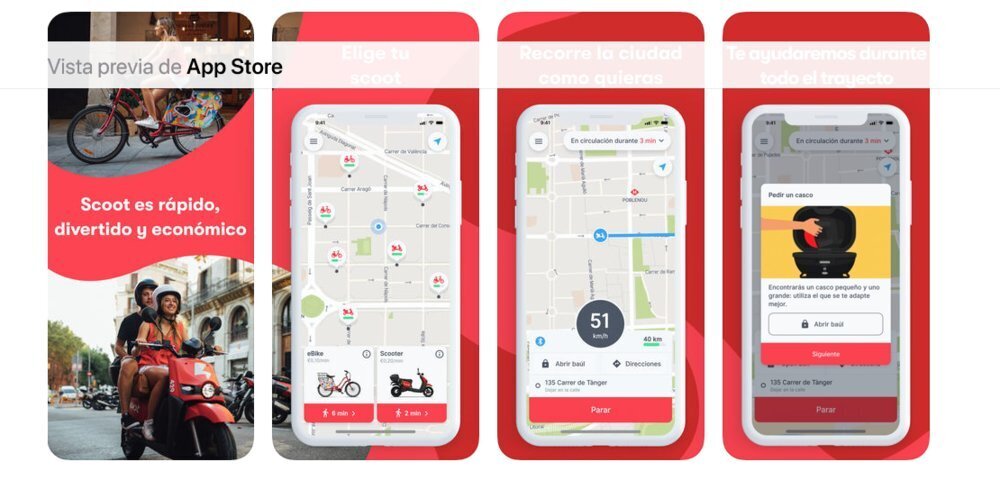
Step 2: Get a promo code
At the first authorization, the app will ask you for a promo code for a free ride, so it’s better to stock up on it in advance.
Promo codes are updated every month. Free ride time is 4 hours in low tourist season, 2 hours in spring and summer.
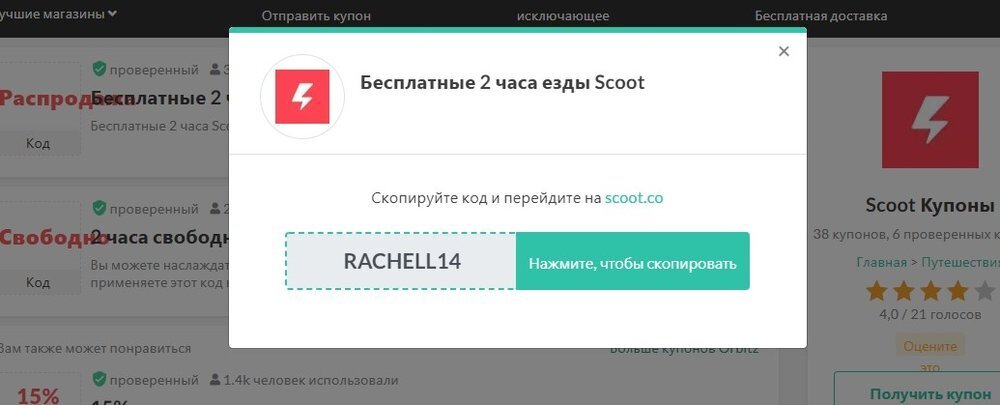
Step 3: Authorization
The app will ask you for your phone number. Only Spanish mobile numbers are supported. If you do not plan to buy a Spanish SIM card, you can use a virtual number service to receive SMS.
Pay attention to 2 factors: the status of the number should be online, and the number of sms — as little as possible.
After the phone number is entered, a confirmation code will be sent to the specified number. If the number is virtual, you can view it on the same website.
Sometimes texts come 5—7 minutes late. You may have to wait.
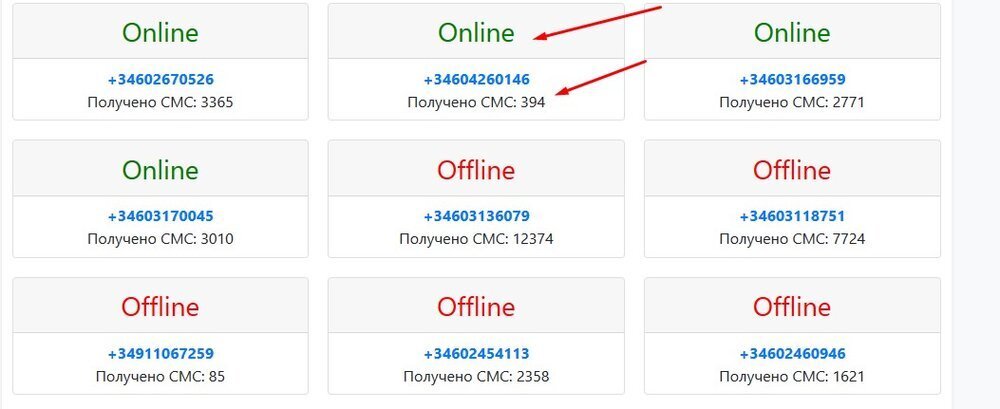
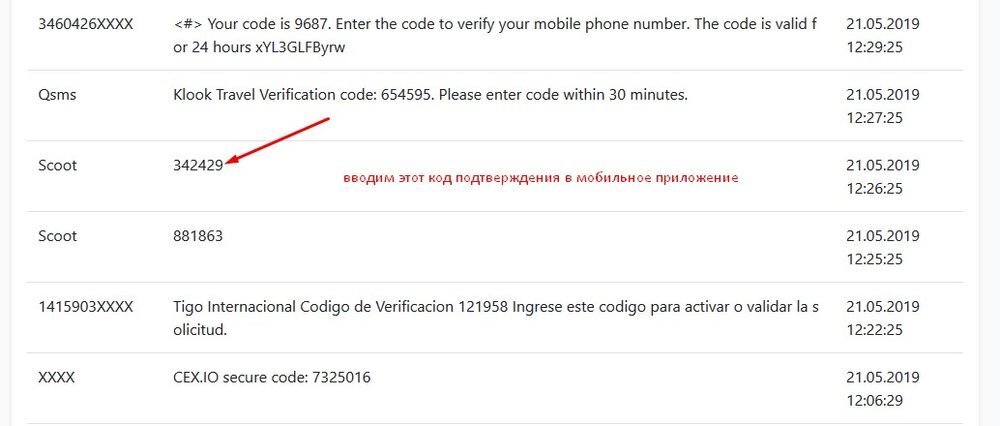
To authorize, enter your name, date of birth, email address. On the next page, the application will ask if you have a promo code. This step is mandatory for a free ride. Enter the promo code in the box and press «continue».
Next, you need to enter your bank card number, everything is standard there.
Step 4: Rent a bike
After authorization, Scoot will automatically detect your location and offer you a choice of transportation. Book the nearest one, pick it up and ride it freely around the city for 2 or 4 hours (depending on the activated promo code).
It is very important to hand it in 10—15 minutes in advance, so that in case of problems you have time to fix them. If you don’t have time, you will be charged by the minute at a rate of 0.15 €/minute.
After the ride, leave the bike at any convenient place. The end of the ride must be marked in the app.
Lifehack
The action can be repeated an infinite number of times, specifying a different phone number for confirmation by SMS. The service identifies users by phone number. If your phone number is not yet activated in this application, you are considered a new account for the system. You can use your spare numbers or free virtual sms numbers. The e-mail address, owner and bank card remain the same.
In case the virtual number has already been activated, the application will prompt you that this phone number is already occupied and ask you to enter another one. But if you use fresh virtual numbers (with up to 1 thousand sms), there are no problems during registration.
It is best to use a virtual number from a computer or another phone, it is more convenient and faster.
Using this trick, you can ride an electric bike around Barcelona every day without spending a single euro.









